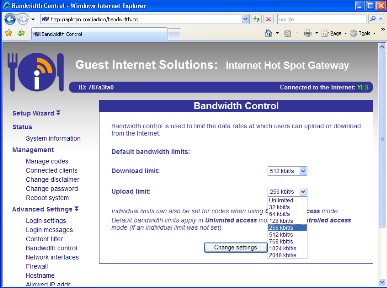Prevent Wi-Fi Hotspot abuse: set speed limits

One problem of providing a Wi-Fi Hotspot service is that a few people will abuse the service to the detriment of others. While most guests and visitors want to check email or see a travel timetable, a few users are downloading MP3 or video files and they slow down the Internet service for everyone else.
A simple way to ensure that a few prolific file downloads do not disrupt the Internet service for everyone else is by setting speed limits, for download speeds and for upload speeds.
A DSL or cable modem service might offer a download speed anywhere from 1 Mbit/second up to 10 Mbits/second, and an upload speed from 50Kbits/second to 500Kbits/second.
A hotspot gateway is used to regulate the Internet speed, see the diagram below.

The GIS-R2 hotspot gateway allows overall download and upload speeds to be set and optionally different speeds can be set for individual users.
As a rule of thumb, set the overall download and upload speeds to one tenth of the maximum DSL or cable speed.
If the maximum download speed is 3Mb/s then set the user download limit to 300Kb/s. This is more then enough for someone checking emails or looking at travel timetables. Anyone downloading a video file will have to be patent however.
Similarly if the upload speed is 500Kb/sec then set the user upload limit to 50Kb/sec. This will also stop file sharing software overloading the service.
The download and upload speeds are set by the GIS-R2 configuration screen. The desired speed is selected from a drop down menu.