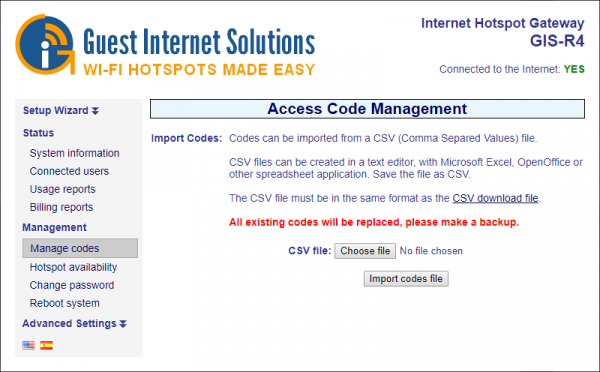Import and Export Codes
The system allows you to import and export a set of codes in CSV format.
Download
Going to the "Manage Codes" option on the Admin interface, by the end of the page there is a "View All Codes" button, when clicking the button, you will see as screen like this:
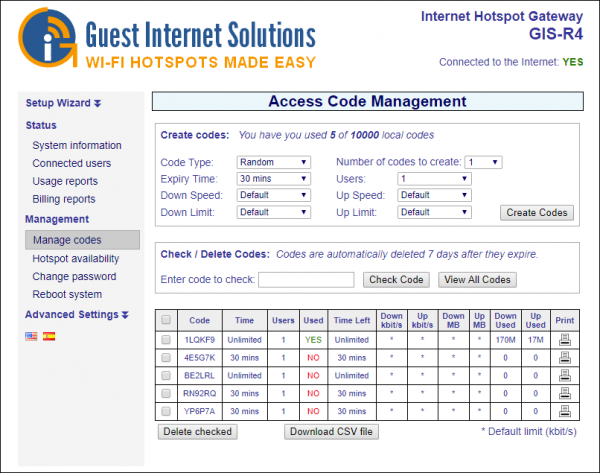 Just click the "Download CSV file" and you will get the CSV file with all the codes you have generated.
Just click the "Download CSV file" and you will get the CSV file with all the codes you have generated.
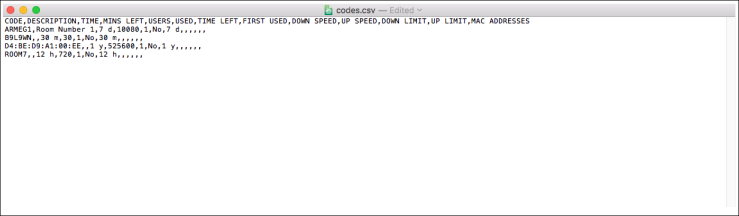
Upload
To upload a list of Access Codes, you need to go to the "Manage Codes" option on the Admin interface, just before the Check/Delete Codes box by the end of the page, there is a link "Import Codes".
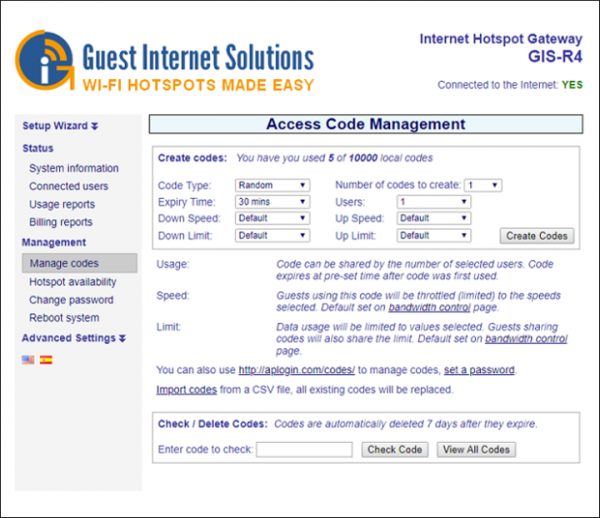 By clicking the link you will be redirected to this page:
By clicking the link you will be redirected to this page: