Hostname
The hostname is a special URL or Web address that is used by Guest Internet products for the login page and to access the configuration pages.
The default hostname is: aplogin.com
Therefore to access the configuration pages in a browser enter the URL in the address line
as: http://aplogin.com/admin
The username is admin; the password was entered during the wizard setup.
When the Hostname menu entry is clicked the page shown below appears in the browser window.
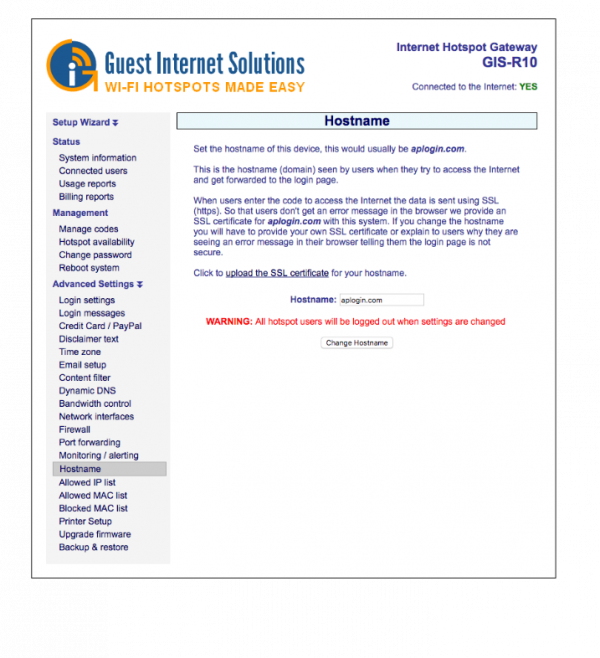 The hostname can be changed, however the URL for the new name must be purchased and be a valid Internet URL.
The hostname can be changed, however the URL for the new name must be purchased and be a valid Internet URL.
When the hostname has been changed click on the change hostname button. The hostname is changed only for special applications.
Changing the hostname is not recommended for normal use. A valid SSL certificate must be purchased for the URL that has been purchased, and uploaded to the SSL certificate menu.
