Connected Users
There are three "boxes" on the Connected Users section.
- Authenticated users (logged in): shows all the guests that have provided a valid access code (controlled access mode) or clicked on the disclaimer agreement button (unlimited access mode).
- Connected users (using the gateway): lists all the computers that are connected to the gateway unit: they have requested and obtained an IP address.
- IP addresses issued: this list is provided to show network usage not logins or Internet usage. Devices may connect and get an IP address but not attempt to use the Internet.
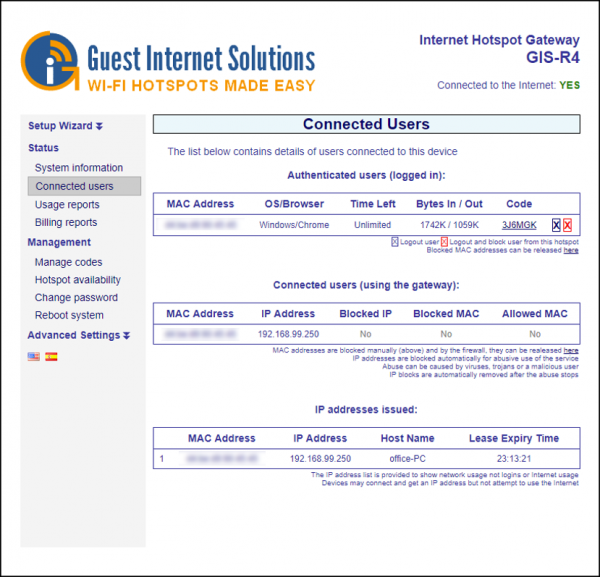
In the authenticated users box, if you click on the blue ‘X’ in the right hand column will disconnect that authenticated user.
If you click on the red ‘X’ in the right hand column will disconnect that user, and include the users computer MAC address in the blocked MAC list, preventing the user accessing the Internet.
